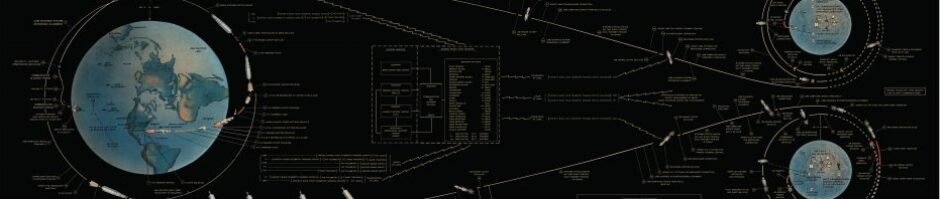So I’m loving that [Gmail](http://gmail.com) finally got IMAP as a feature.
It makes the [iPhone](http://apple.com/iphone) experience soooo much better and it is nice to be able to read my mail in a desktop app at work and at home.
However, I noticed that Mail.app and [Gmail](http://gmail.com) were not getting along so well. Mail.app’s activity viewer would constantly show it syncronizing, updating, downloading or doing various other network activities that made it decidedly not cool.
I tried [Thunderbird](http://en.www.mozilla.com/en/thunderbird/) for a while, and it had great performance.
I wanted to switch back to Mail.app, though, as I got an [iPhone](http://apple.com/iphone) for Christmas (sweetness), and I wanted to use the pretty sweet platform of Mail.app/Address Book/iCal + iPhone.
Long story short… the secret is to not let Mail.app download and store your messages from Gmail. With my 1.8 GB of mail it. Takes. A. While. To. Download.
Secret sauce is to go: Mail -> Preferences -> Accounts -> Advanced and set “Keep copies of my messages for offline viewing” to “Don’t keep copies of any messages.”

The only downside that I can see is that you can’t search your mail very well from within Mail.app or Spotlight. But, uh, that’s what Gmail is for!