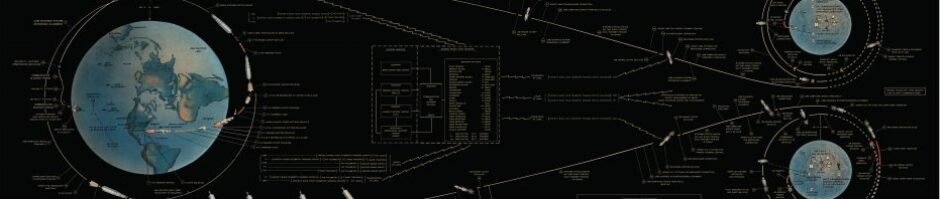The most important meetings I have every week are on my one-on-ones with my engineering managers and the engineers on their teams.
The agenda is the same every week – at least 15 minutes to talk about whatever they want to talk about, and up to 15 minutes for me to talk about whatever I want with them. The best ones are usually 20-30 minutes without me saying much at all.
They’re about relationship building, they’re about gemba, they’re about family, friends, beer, bands, pets.
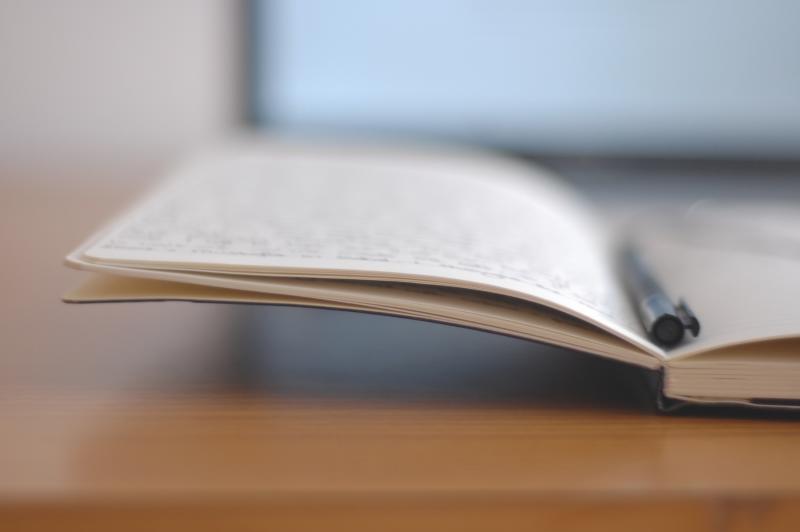
Image credit: derya
I’ve almost always taken notes during them, almost always with pen and paper so I can keep my eyes focused on the other person.
I’ve been spotty about what I do with the notes. The todo items, if any, would always end up in Things. But the subjects we talked about, the feedback I got, the feedback I gave would end up lost — either to my illegible handwriting or scanned into a deep dark Evernote archive. Some would get typed up for posterity and review season, but a lot wouldn’t because time and attention is finite resource.
Until recently, that is! A couple of folks in the Rands Leadership Slack mentioned that they type up their notes AND share them back with the other person.
Since then I’ve started making it habit to always type up my notes into a shared Google Doc per person – direct report, skip-level, peer, even my 1:1s with my boss – with a heading for the date, followed by the subjects we talked about, any questions I asked and the answers I heard and any feedback given or received.
It’s a beautiful thing because now I’ve got two great things I didn’t have before:
- A feedback loop with the other person — they see exactly what I took away from our discussion and have a chance to correct anything I mistook
- Instant accountability for myself — now the folks I’m meeting with know whether I actually typed up my notes, so they tend to get typed up same or next day.
So try this one weird trick after your next 1:1 – type up the notes and share a link back to other person. It’s easy with Google Docs or Evernote but even something as universal as an e-mail would do the trick.