It’s late but I thought I should post this for folks Googling…
If you’re trying to develop a Rails app locally on your Tiger Mac, and it seems like your app isn’t reading your username and password for your MySQL database server, here’s the issue.
Rails ships with a built-in all-Ruby MySQL adapter that doesn’t seem to pick up that username/pass. I’m not smart enough to tell you why, but it doesn’t.
So you’ll need to install MySQL, which you can get [here](http://dev.mysql.com/downloads/mysql/4.1.html).
Then do:
sudo gem install mysql — –with-mysql-dir=/usr/local/mysql
That installs a native-built MySQL adapter. Your Rails app will pick up the DB config and all will be well with the world.
Update: I should have included the error message you’ll see. You’ll get something along the lines of this:
Permission denied for use ”@’yourdomain.really.is.here.com’ (Using Password: NO)
And you’ll get this despite the fact that you have a username and password in the database.yml file.
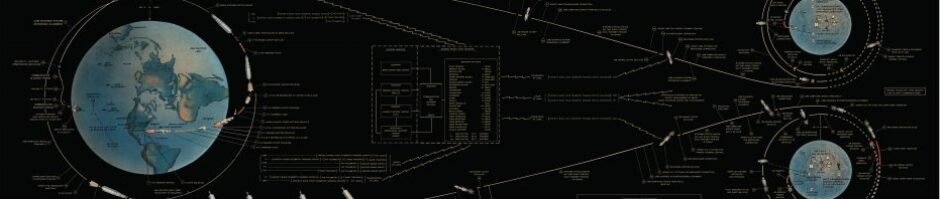

Where can I download the dictionary to translate all of that? Better yet, give me directions to the library with a hard copy….