This for [Google’s sake](http://daringfireball.net/2004/05/writing_for_google), mostly.
But for future reference, IE/Mac doesn’t handle elements that have two class names.
And this sucks, because it’s a common technique I use to make my CSS a little more user adaptable.
Because the producers [at work](http://www.ajc.com) are usually making minor tweaks and changes to the layouts of the few CSS pages we have, I adopted this technique. In a total bastardization of the OOP term, I think of them as mix-ins.
Say, you’ve got an <h1> with a class=”lede”, but the producers need to make it bigger and red when it’s a breaking story. Except for IE/Mac, they could do something like this: class=”lede breaking.”
Anyway, I second any motions to [drop support for IE/Mac](http://sidesh0w.com/weblog/2004/12/16/ie5mac_mattered/). Mac users should be smart enough to be using the [better](http://www.getfirefox.com) [options](http://www.apple.com/safari/) [they have](http://caminobrowser.org/).
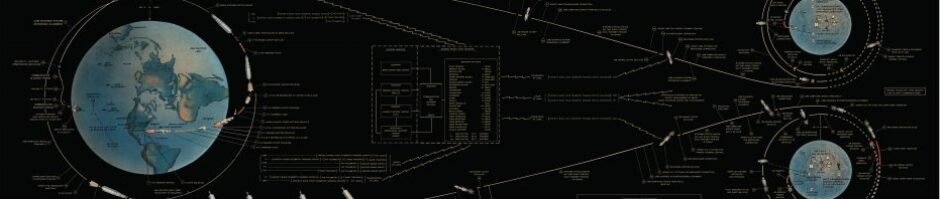

For what it’s worth, I’ve never had any issues with multiple class names on an element in IE5/Mac; that browser even supports a multi-class selector (say, “.lede.breaking {…}”), which puts it head-and-shoulders above its PC cousin.
Which is saying a whole lot, I know. 🙂
Ethan, (and Google),
I’m guessing the troubles I’ve found with multiple class names is something along the lines of the [this whitespace parsing bug](http://www.macedition.com/cb/ie5macbugs/substringbug.html).